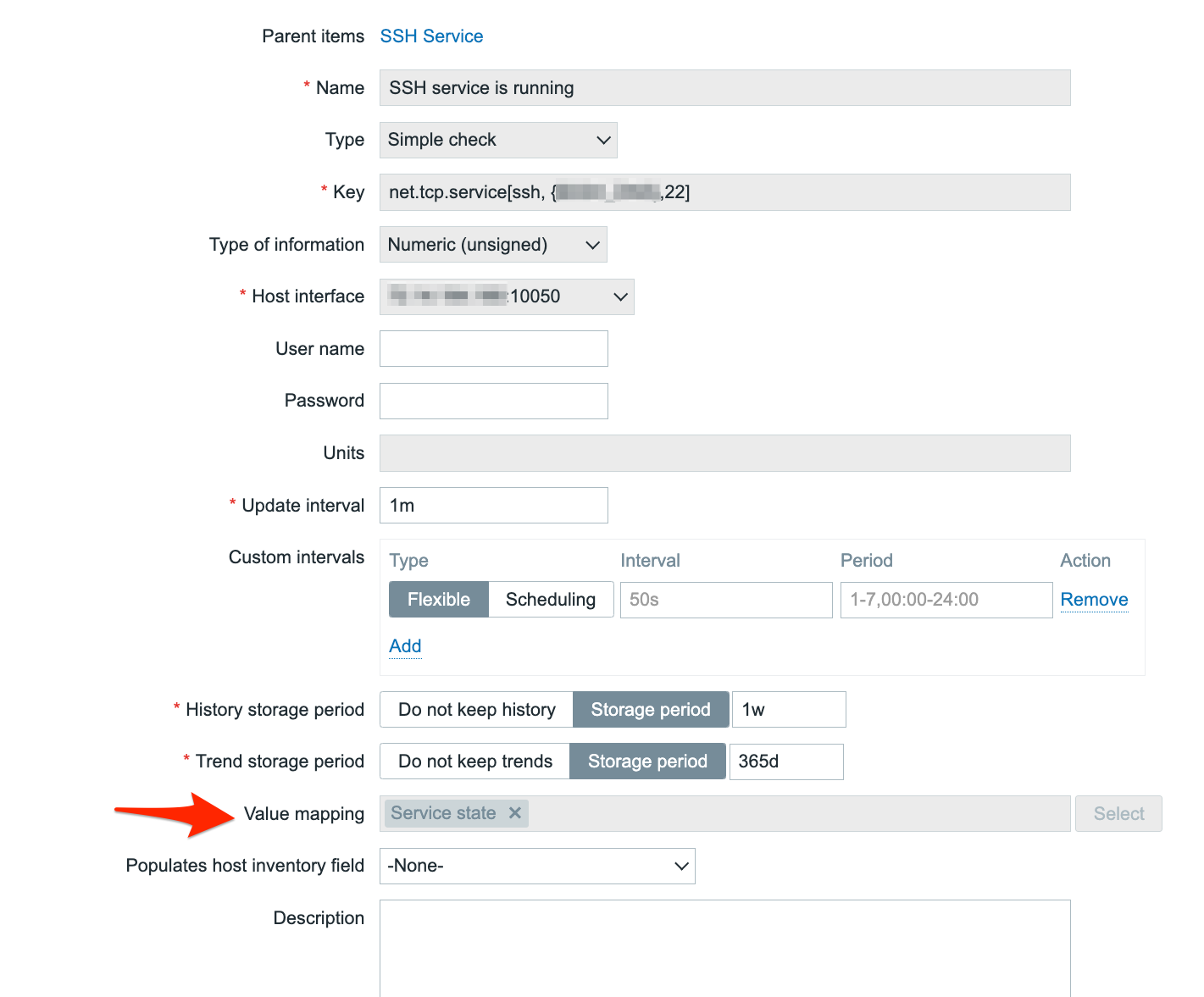In Zabbix, when you poll an Item for a Host, you sometimes get back a numeric “1” (one) or “0” (zero), but you’d like to display it in English. as an Up or Down value. You’ll typically see this when you poll a Service on a Host, such as SSH or HTTPS.
When defining the Item to check, look for the “Value Mapping” field noted by the red arrow in this Template. Simply select the entry Service State, and then update the Item. When the Item next gets data, often every minute, the new value will look like “up (1)” or “down (0)”.
Remember, this is just aesthetics. The value stored is still “1” or “0” as a numeric, but now it’s presented in a more human-readable format.
If you don’t have the Value Map defined, do it under your Template.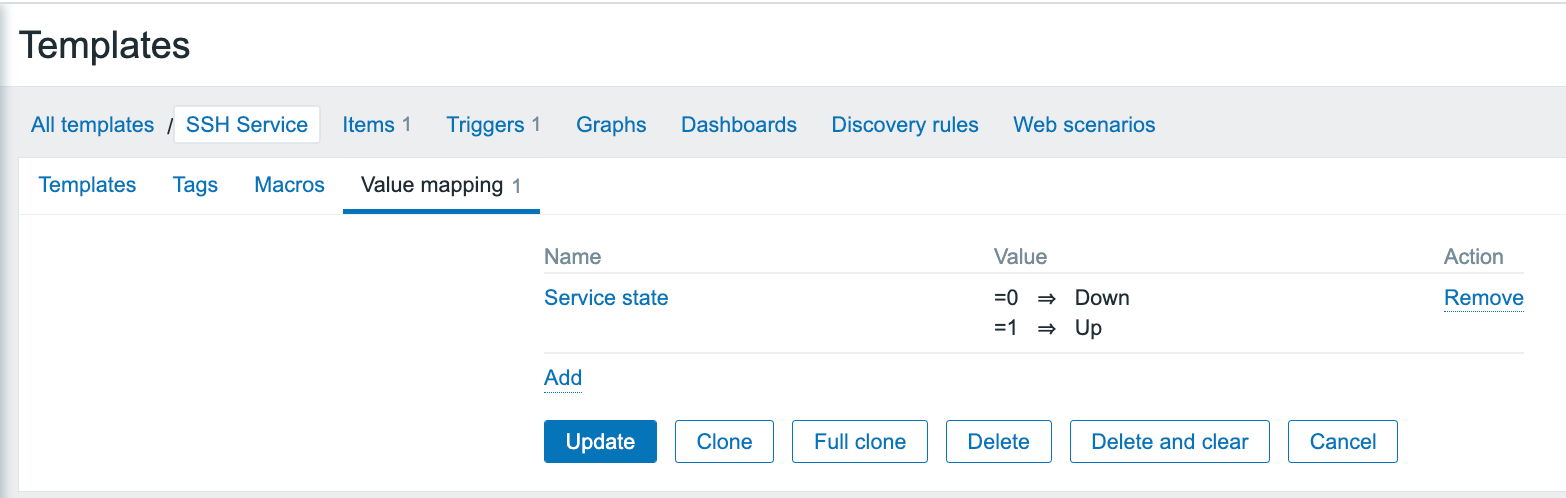
Once the Value Mapping is done, add this to the rest of the Template, and then assign the Template to an Item. Note the selection of the Value Mapping below.