With seemingly no changes, my network had a bad start to the day.
Devices just started dropping off the Console, but the network was fully functioning. While not an emergency, as there wasn’t a network outage, I was “blind” as the Console wasn’t showing Devices, except for the USG4Pro itself and a few Clients.
I waited for a good time (is there ever a good time), and I rebooted my USG4Pro, but this only had the situation worse as now nothing was showing up in the Console, and the connection to the ‘net stopped. Now this was an emergency.
I then SSHed into my USG4Pro and, with the “info” command, found that it’s the connection to the Controller, which lives on the ‘net, was using a DNS address (I did this a few years ago). Using the “set-inform” command, I set it to an IP address, so it didn’t have to do the DNS lookup. Perhaps our DNS was down? Unlikely, but it was worth simplifying the network. Without a connection from the USG4Pro into my Controller, this could cause the issue.

Unable to resolve the DNS address, so I set it to the Console’s IP address.
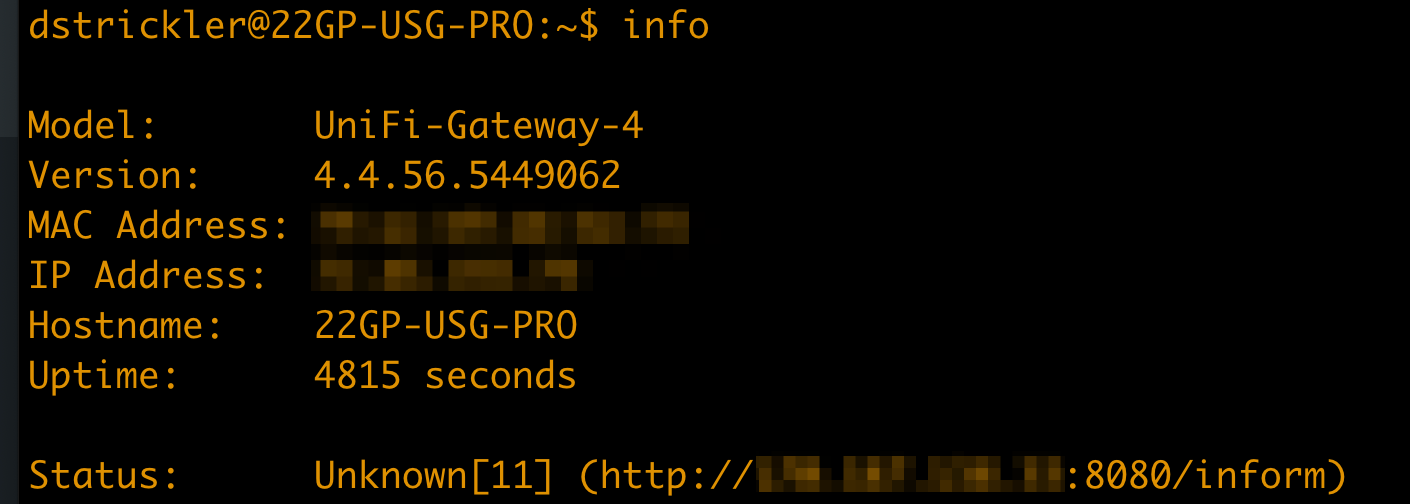
With the IP address in place, I was getting an “Unknown[11]” error.
Since the IP address change didn’t seem to help, I powered-cycled the USG4Pro, hoping a full power cycle would pick up the changes as opposed to a soft reboot. That brought the USG4Pro back online as well as ‘net connectivity, but not the other devices (switches and APs). I then power cycled each of the other Devices, and they started showing up on the Console. Within a few minutes, the Devices started showing up in the Console.
I have no idea what caused the initial problem or if the DNS-to-IP change solved it, but the emergency was over quickly.